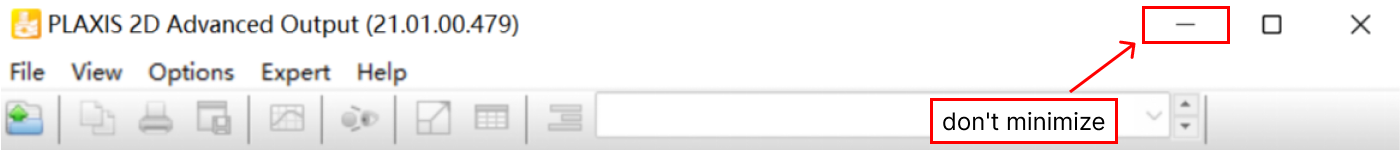Frequently Asked Questions
Possible reason 1:
It is killed by the defender, try to close the defender and then install again by installer.
Possible reason 2:
Check the program is installed in the correct and clean folder. Suggest user install Plaridge in an new blank folder.
Possible reason 1:
Check Internet and check the lisence availability.
Possible reason 1:
Check whether the remote scripting server is activated.
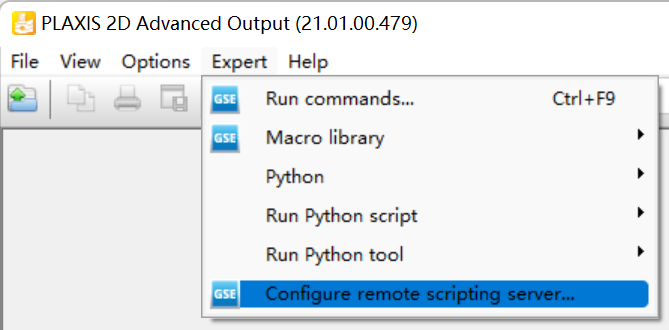
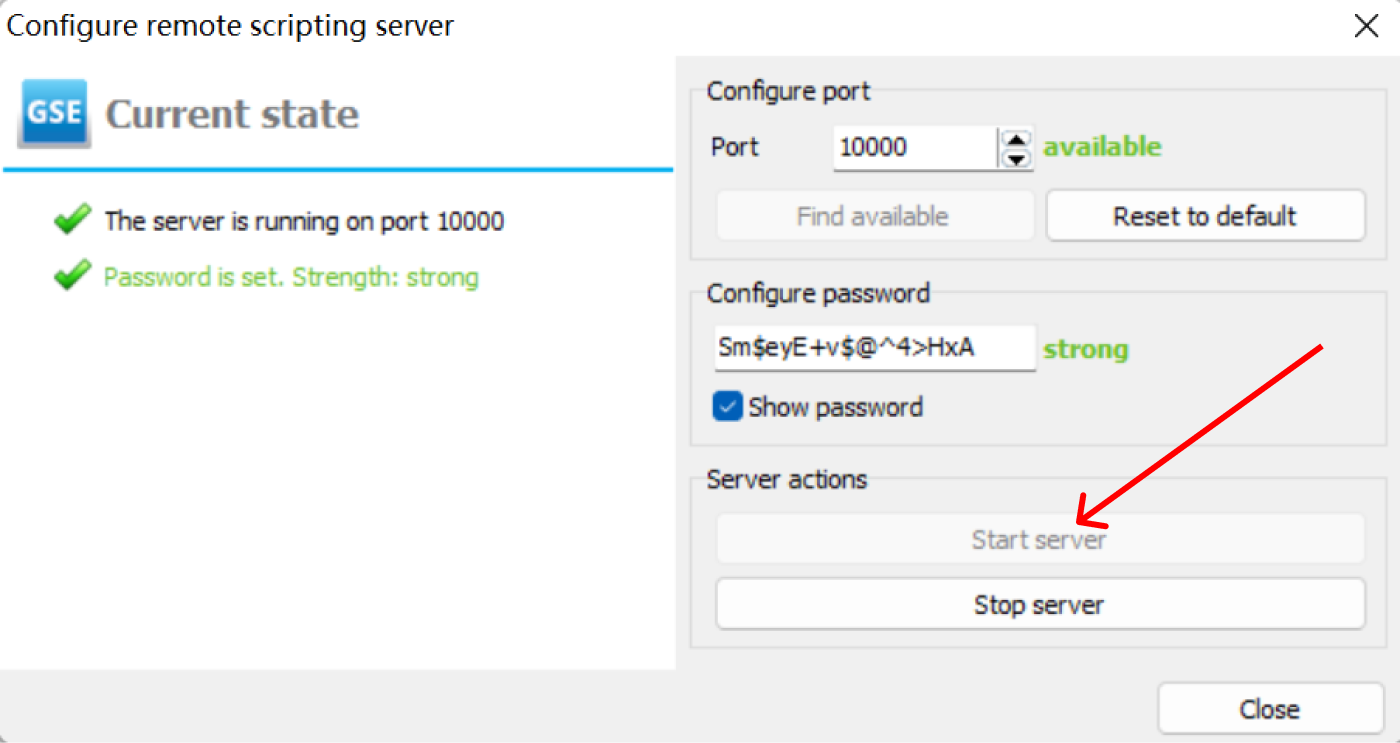
Possible reason 2:
Check wether the plaxis configuration is correct.

Note: Plaridge version should be the same as the version in the plaxis output and input path.
For example:
For PlaridgeV21.x.x, the Plaxis version should be PlaxisV21
For PlaridgeV22.x.x, the Plaxis version should be PlaxisV22
Possible reason 3:
The computer is too slow so that it needs some seconds to open plaxis.
Just need to add some time allowance.

Adjust and Click ‘Save’
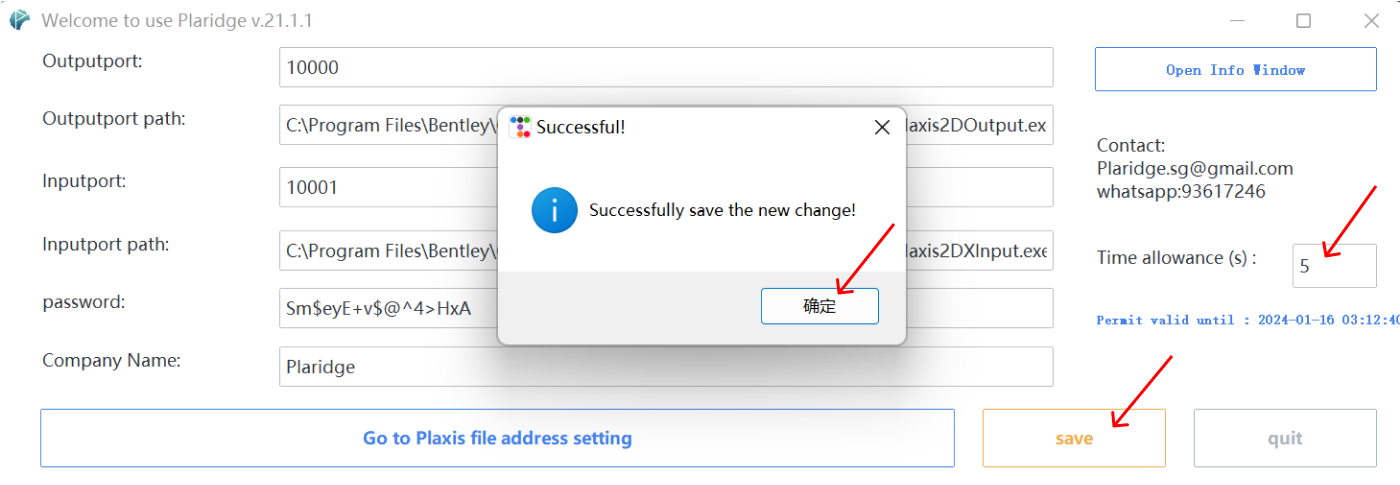
Possible reason 4:
Some data in the Python API may become corrupted when performing multiple operations on the model. To address this issue, try rerunning the model and scanning for any errors
Possible reason 1:
Try to update subversion of the plaxis.
(Not from V22 to V23 but V22.0.1 to V22.0.2)
Possible reason 1:
When Plaridge is writing data to an Excel file, users should avoid using or operating Excel. To avoid any problems, it is recommended to use other software such as WhatsApp or email instead of Excel.
Possible reason 1:
When using Plaridge to print output, users should avoid minimizing the Plaxis output window while Plaridge is printing the appendix. Instead, keep the Plaxis output window open until the printing is complete.